Cara Guna GitHub Dengan VS Code
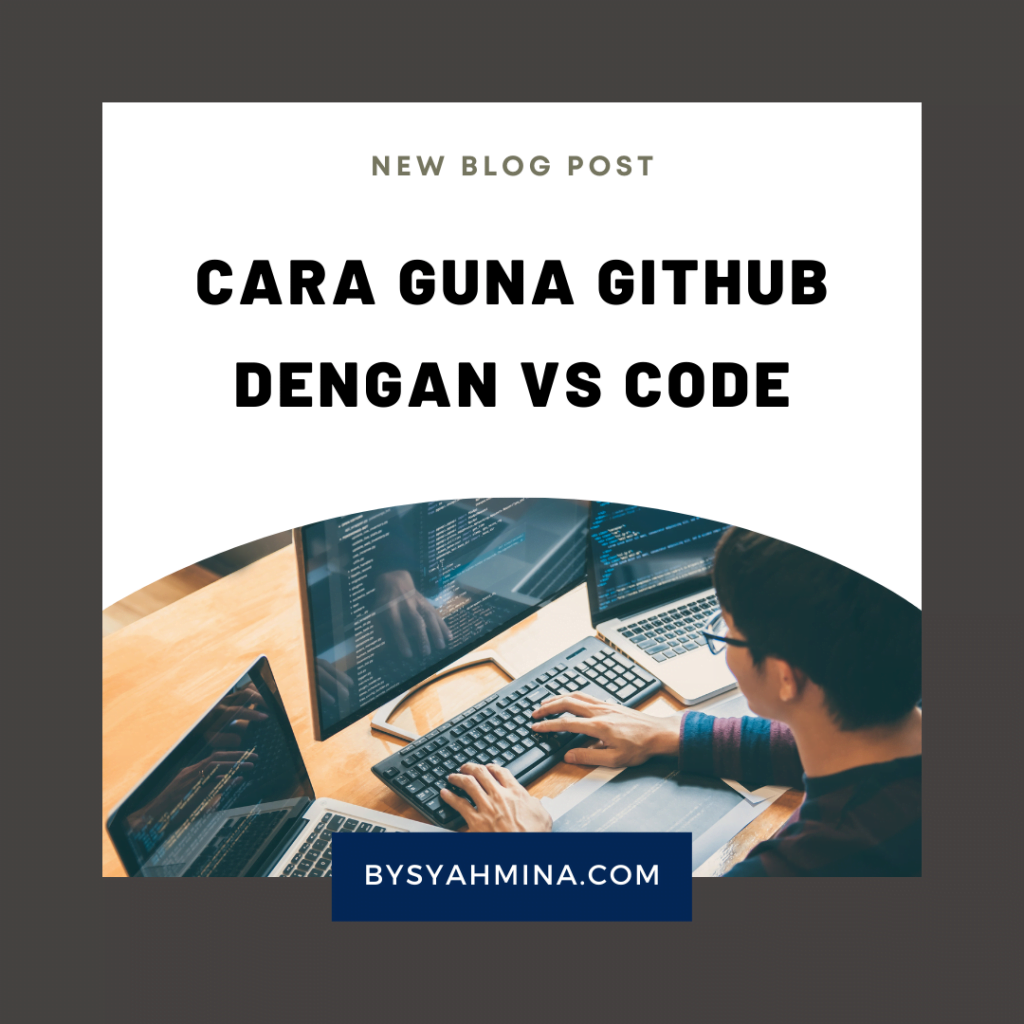
Cara Guna GitHub dengan VS Code. Sekiranya anda berada dalam industri development, maka, kemungkinan besar anda pernah dengar tentang GitHub, perkhidmatan hosting repositori untuk Git. Jadi, apakah kelebihan utama yang anda dapat daripada menggunakan GitHub? Jadi apakah faedah utama menggunakan GitHub? Dokumentasi Dengan menggunakan GitHub, memudahkan anda untuk mendapatkan dokumentasi yang sangat baik. Bahagian bantuan dan panduan mereka mempunyai artikel untuk hampir semua topik yang berkaitan dengan git. Mempamerkan kerja anda Adakah anda seorang developer/programmer dan ingin menarik ‘recruiters’? GitHub adalah platform terbaik yang anda gunakan untuk ini. Zaman sekarang ni, kalau nak mencari developer baru untuk projek mereka, kebanyakan syarikat melihat profil GitHub. Sekiranya profil anda bagus, anda akan mempunyai peluang yang lebih tinggi untuk direkrut walaupun anda bukan dari universiti atau kolej yang hebat. Jejak perubahan dalam kod Apabila ramai orang bekerjasama dalam projek, sukar untuk buat semakan—siapa yang mengubah code, bila dan tempat fail tersebut disimpan. GitHub menjaga masalah ini dengan menjejaki semua perubahan yang telah ditolak/push ke repositori. Sama seperti menggunakan Microsoft Word atau Google Drive, anda boleh mempunyai sejarah versi kod anda supaya versi terdahulu tidak hilang. Bagaimana untuk menggunakan GitHub dengan VS Code? Visual Studio Code adalah editor kod yang dibuat oleh Microsoft untuk Windows, Linux dan macOS. Ciri-ciri termasuk debugging, syntax highlighting, intelligent code completion, snippets, code refactoring, and embedded Git. Boleh tonton video dibawah untuk tonton Cara Guna GitHub Dengan VS Code.
FYP EP2: Resume Generator With Skills Recommendation
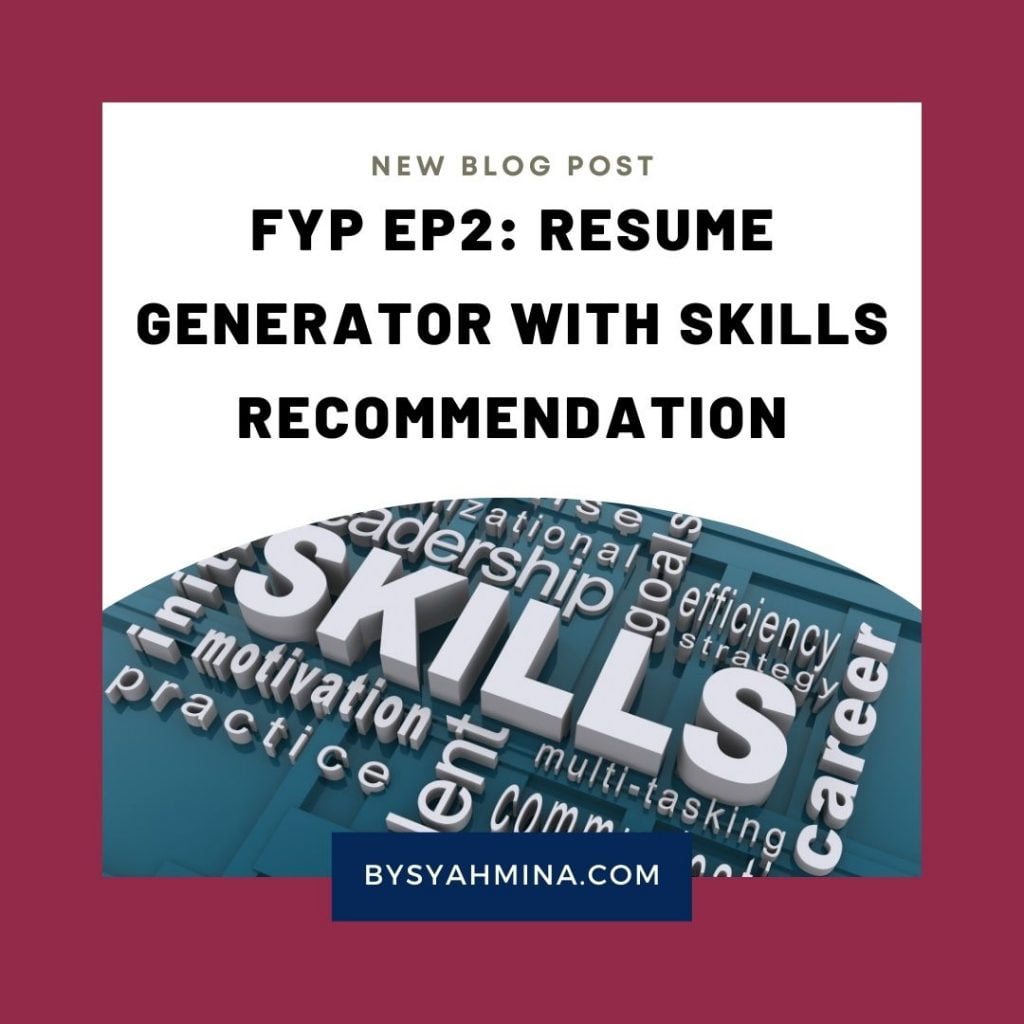
FYP EP2: Resume Generator With Skills Recommendation. After a few months of battling with my own final year project, I can say that I’ve already finished developing my system. First of all, why the heck did I choose something that was hard to build? I should just build something easier maybe a simple CRUD? Hahaha. But, It doesn’t matter as I like something more challenging and compete with the older version of me. Lol XD. When I create this system, I’ve learned a lot of new functions (jsPDF, JSON), frameworks (Vue.JS). Thanks to my friend for helping me out. Not gonna lie, It’s really ruining my mental and physical health *rollmyeyes*. Thanks to my family, Umi and Abah, and my boyfriend, Azim for giving me some motivation. The first problem is jsPDF. At first, I have the confidence to create a few resume templates because I think it is easier if my system just uses a window.print( ) functions. But… I forgot that one of my system objectives is to pass Applicant Tracking System. and to make sure the system is ATS-friendly, I actually need to make sure the .pdf file is in text and not turned into an image. It’s really messed up because window.print( ) is going to convert the resume template into an image. Huh! It’s okay, I managed to do that. Applicants can download the resume in .pdf format. The second problem is when my supervisor requested to delete some data in the front-end view at resume builder instead of deleting data from the actual database. I need to find another solution lah kan?. Whatever it is, I decided to accept the request because it’s true if I want to make the system more flexible for applicants. Deleting the actual data in the database will ruin everything. Ye lah, sebab tujuan aku buat system ni pun sebab aku malas nak add the same things (experience, education etc) again and again. It’s better if the data is there, but when the applicant wants to create another resume with another job application, they just can click the “Delete” icon button and choose another job category that is related to their application position. Easy mate! I don’t think that I will push the system code to GitHub as public as I mentioned before in my previous post. It will remain as a private repo and maybe I can give it to UiTM *if they want. Finally, feels like heaven feels like hell is gone *yippiii*. So, I can focus on my me-time. Adios!
Cara Hantar Mesej WhatsApp Form Melalui Javascript – Source Code
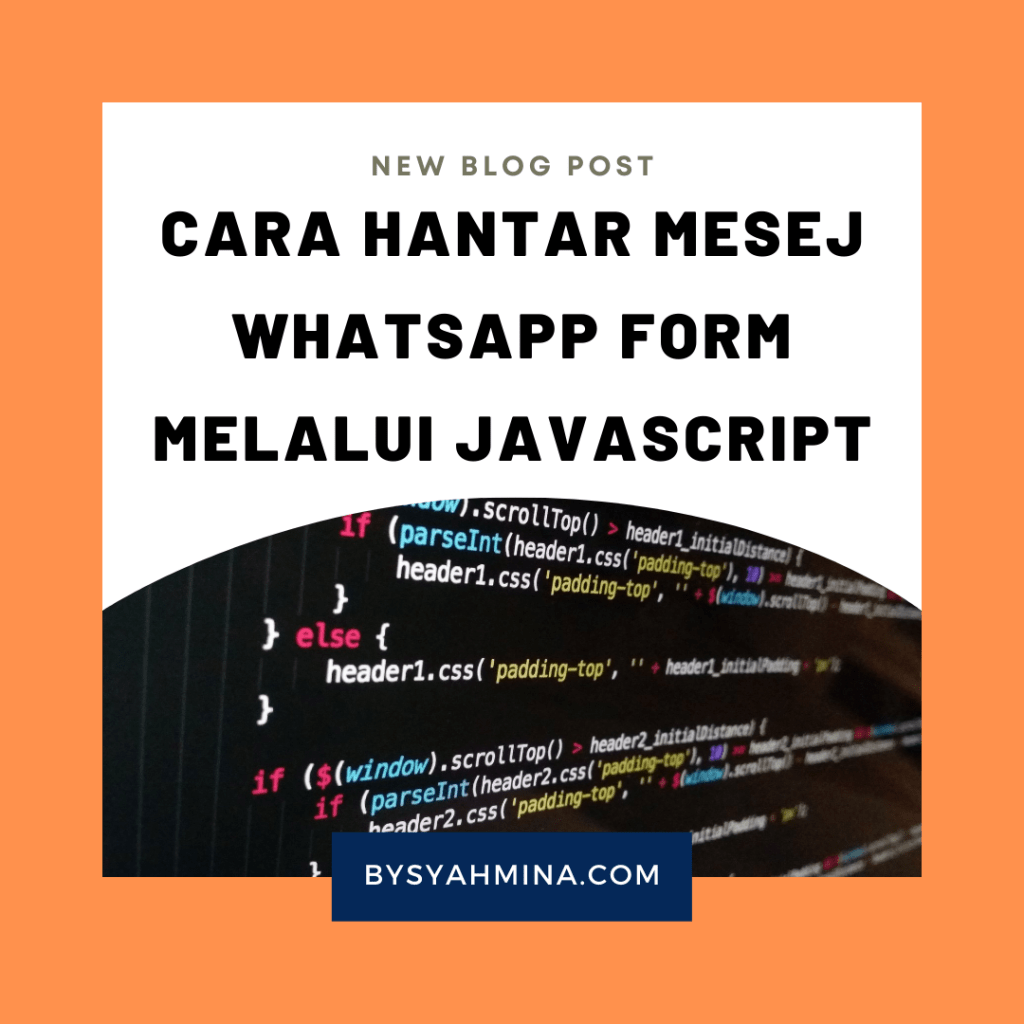
Cara Hantar Mesej WhatsApp Form Melalui Javascript – Source Code. Hai! Kalau kita pergi ke beberapa website, kebanyakan website akan ada satu form ‘Contact Us’ kemudian mesej tu akan dihantar terus kepada WhatsApp. Contohnya seperti website yang Mi-Tech Webs pernah buat: Almannah Solutions. Selepas tekan je button “Hantar Mesej”, page akan terus redirect kepada WhatsApp. Sebenarnya ramai klien yang request untuk buat WhatsApp form ni. Sebab apa? Sebab lagi cepat mereka akan perasan mesej daripada klien mereka sendiri berbanding hantar form kepada email. Sesetengah klien jarang laa akan check email sendiri. Katanya, tak guna pon hahaha. Untuk buat form ke WhatsApp ni, tak perlu guna plugins atau third party pon. Hanya guna HTML dan JavaScript sahaja. Untuk dapatkan source code, boleh pergi ke Gist Github Syahmina dan copy paste sahaja code tersebut ke dalam file coding masing-masing. Cara Tukar Template Mesej Dalam WhatsApp Dekat bahagian window.open() tu, korang sebenarnya boleh tukar mesej tu jadi macam ni. Dekat bahagian sini: var win = window.open() https://wa.me/${6noanda}? :- kena tukar no anda sendiri. No 6 dekat depan tu biarkan je sebab itu Country Code. Malaysia guna 6. Hello%20Nurul%20Syahmina :- Boleh tukar jadi Hello%20Saya%20Dari%20Space %20 tu berfungsi untuk jarakkan antara setiap perkataan. Kalau tak letak %20, nanti perkataan tu jadi rapat-rapat. %0A tu berfungsi untuk masukkan ke new line (baris baru). Btw, aku tak buat pun tutorial untuk Cara Hantar Mesej WhatsApp Form Melalui Javascript. Nanti kalau aku ada waktu lapang, In Sha Allah aku buat tutorial hahaha. Thanks membaca!
How to Create Secure Password

Create Secure Password. I recently did an assignment on Password security with my team members, I think I’d better share it on my blog. To be honest, too many individuals are unaware of the significance of password security in online things. The implications of not using safe passwords are: Lack of privacy Many hackers would log into a user’s account after getting access to their credentials in order to steal more of their personally identifiable information, such as their names, addresses, and bank account information. They will utilise this information to either directly take money from the user or steal their identity. Identity theft can lead to additional financial losses as well as difficulties obtaining loans or jobs. Hackers might create misinformation campaigns against businesses, sharing their data with competitors and storing it for ransom. How to Create Secure Text-Passwords Based on Infosec Resources, the best practices for creating secure passwords are: A password should be 16 characters or more. A password should include a combination of letters, numbers, and characters. A password shouldn’t be shared with any other account. A password shouldn’t include any of the user’s personal information like their address or phone number. A password shouldn’t contain any consecutive letters or numbers. A password shouldn’t be the word “password” or the same letter or number repeated. Another Type of Password That You Can Use: Biometric These types of passwords actually can be found on the latest device (Touch ID, Face ID, Apple Pay, etc) or the latest application such as online banking (as far as I know; Bank Islam). Using biometric identification can actually strengthen the security level of the authentication processes because it uses an individual’s unique characteristics to verify who they are. Example: Fingerprint scanning Facial recognition Voice Authentication Retina Scanning Vein Pattern recognition (Palm, retina, finger) So, I think we can recheck back our passwords whether they are secure/not or else……… you will prone to several types of attacks. For example; you have been targeted by a creepy hacker and they want to steal your data because you are so worthy in this world 😋 Lol. Whatever it is, weak and insecure passwords are a security concern and a gateway to breaches that can affect more than just the targeted users. It is crucial to design passwords that are easy to remember while also being difficult for others (intruders or impostors) to guess, crack, or hack. Sources: How Secure Is My Password? | Password Strength Checker. (2022). Retrieved 19 January 2022, from https://www.security.org/how-secure-is-my-password/ Password security: Complexity vs. length – Infosec Resources. (2022). Retrieved 19 January 2022, from https://resources.infosecinstitute.com/topic/password-security-complexity-vs-length/ Intro to Biometric Passwords. (2022). Retrieved 19 January 2022, from https://www.1kosmos.com/biometric-authentication/biometric-password/ Versions, F., Software, A., Suites, I., Suites, M., Reviews, M., & Managers, P. (2022). Biometrics vs Passwords: Are Biometrics More Secure? – Best Reviews. Retrieved 19 January 2022, from https://password-managers.bestreviews.net/biometrics-vs-passwords-biometrics-secure/
E-commerce Website
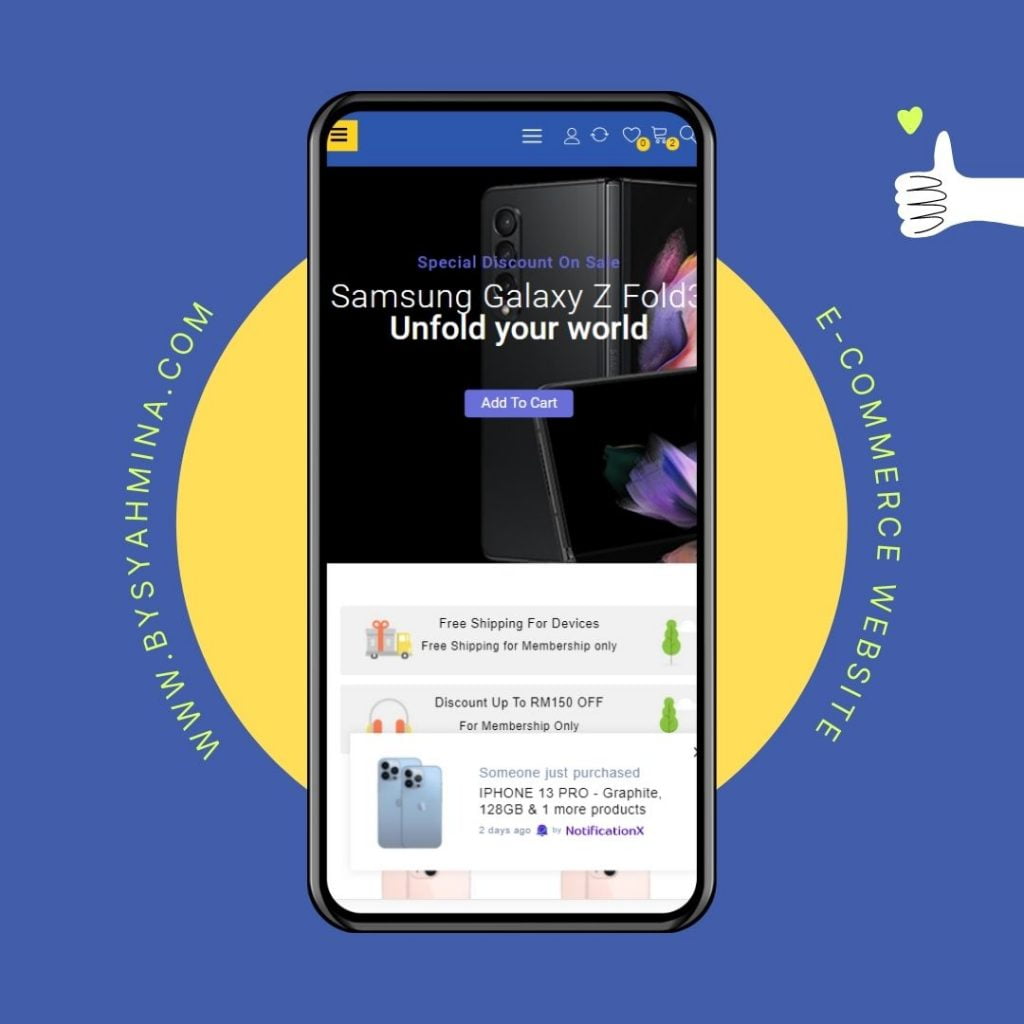
E-commerce website yang sesuai untuk peniaga di luar sana! Pheww, buat website untuk jualan mobile phone dan juga aksesori telefon pintar bersama team Mi-Tech Webs. Features E-commerce website Color swatch variations/attributes untuk setiap warna produk berbeza Harga berbeza untuk setiap variasi produk Live sales popup notifications Automatic apply discount for membership only Voucher Free Shipping code to membership only Display text “Get Discount Voucher” on cart page to non-membership Display “Free Shipping Code” on cart page to membership only Conditional logic form for Monthly Payment based on Phone model Online payment gateway with Billplz Etc Estimation time: 2-3 Weeks Time delivered: 3 Weeks (One-week “rest” delay due to flood) Price: RM4,000 – RM6,000
Cara Tambah Email Akaun Dalam CPanel

Cara Tambah Email Akaun Dalam cPanel. Masukkan username dan password yang telah diberikan. Kemudian tekan butang Log in. Pergi ke Mail section dan tekan Email Accounts menu. Tekan butang Create Masukkan e-mel yang dikehendaki. Tetapkan kata laluan dengan segera: atau menyediakan e-mel alternatif (sistem akan menghantar e-mel dengan pautan konfigurasi kata laluan). Apabila sudah selesai masukkan butiran, tekan butang Create. Done!