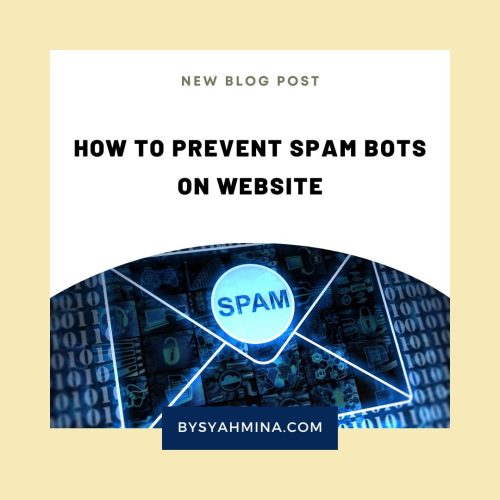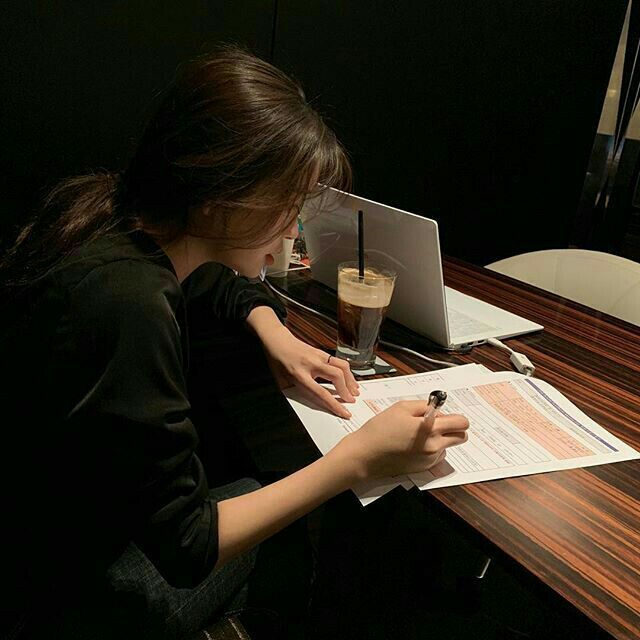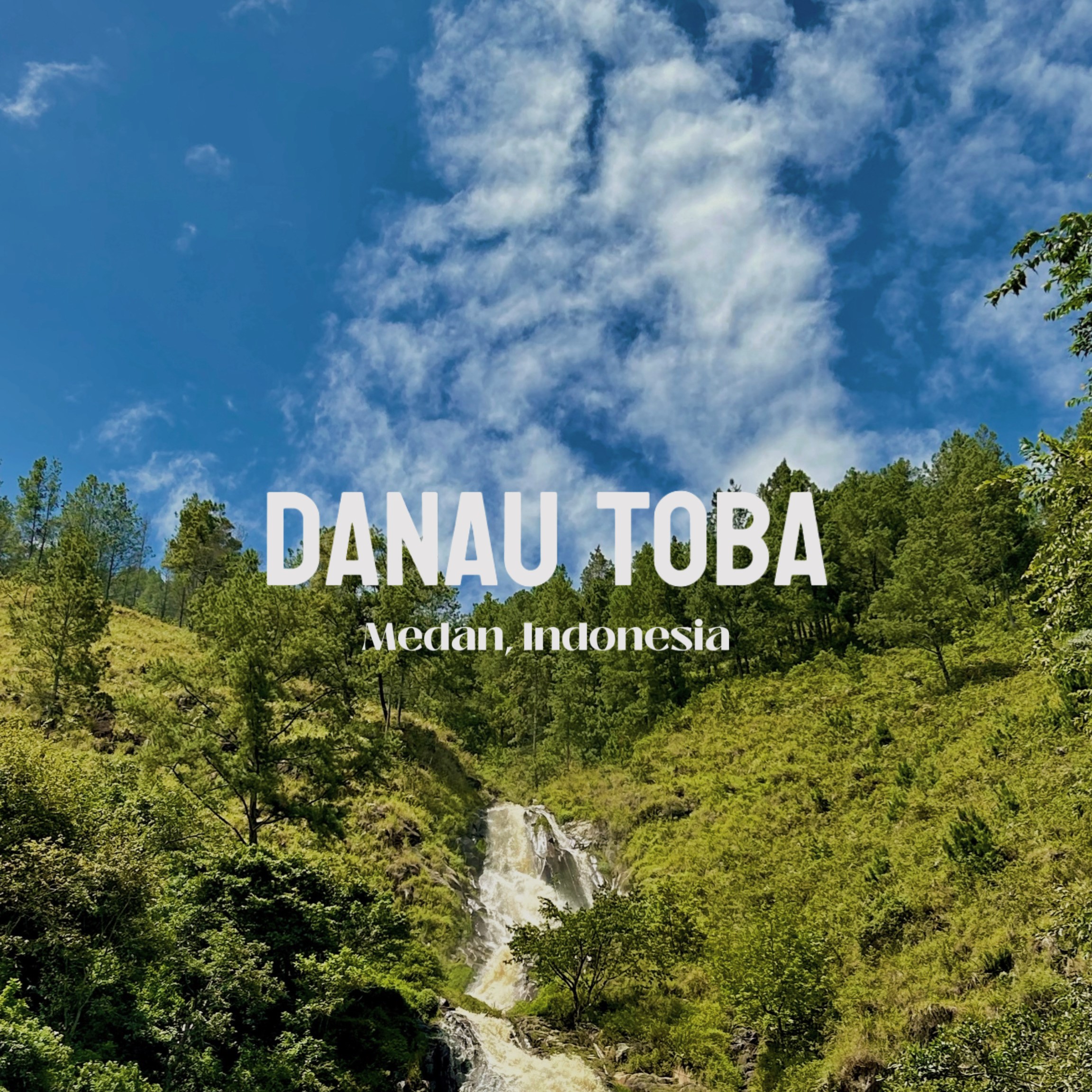Hey! It’s me, I am the nerdy-woman-techie. For today’s topic, I am going to share how to load your website faster as your eyes blink.
When it comes to developing a website, the design, navigation, content, and overall monetization plan are typically given careful consideration. Unfortunately, these aspects tend to dominate attention at the expense of another critical factor: website performance.
A speedy website provides an excellent user experience that improves all aspects of your business. A slow website, on the other hand, prevents it from reaching its full potential. These are the techniques that can be used to speed up your site.
Minimize All HTTP Requests
By far the most essential action you can do is to reduce HTTP requests. If you only perform this piece, you will see a significant change.
- To determine how many requests your webpage requires, use the GTMetrix. This allows you to create a baseline figure against which to compare your results.
- Remove any images from your website that are no longer required. (Extremely big picture files that serve no specified purpose.) Any leftover photos’ file sizes should be reduced. Each image should be less than 100KB in size for the best effects. (If a picture is in the MB range, it’s undoubtedly slowing down your website loading speed.) On any WordPress website you wish to optimize, be sure you lazily load pictures.
- All JavaScript files on your websites should be loaded asynchronously, preferably using lazy loading. (Depending on how your website is created, this may or may not be the default configuration. You can use one of these plugins to modify how items are rendered.)
- With each CSS file hosted on your website, you increase the amount of HTTP/HTTPS queries. When feasible, consider merging JS and CSS files.
Use a Content Delivery Network (CDN)
Looking for a quick solution to speed up your website and offload some of the load to a more dependable source? Make use of a content delivery network (CDN).
A CDN operates by hosting files across a global network of highly efficient and secure computers. One of the CDN services you can use is Cloudflare. This enables your site to load quicker and more efficiently for people worldwide, regardless of where they are viewing your site from. When someone visits your website from Los Angeles, they will download files from a server on the west coast. If a visitor from India visits your website, the files will be downloaded from a server that is significantly closer to them.
There is less impact on any one server since bandwidth is distributed among several servers. This not only saves up to 60% bandwidth and speeds up your site, but it also defends against DDoS attacks and unexpected traffic surges.
Choose Your Web Hosting Provider Wisely
When deciding on a website host, most individuals consider pricing. However, the cost is only one factor. In actuality, you should consider the technical factors that influence the price.
The cheapest website hosting provider is not necessarily the best. More costly solutions typically justify their cost with faster reaction times. Furthermore, low-cost providers often employ shared hosting plans on the same server, which means you have little influence if another shared site on your plan has its server throttled due to traffic surges that have nothing to do with you.
The hosting provider that I can recommend is Serverfreak.
Use a Caching Plugin or enable browser caching
Installing a browser caching plugin like LiteSpeed Cache, WP Super Cache or WP Total Cache is one of the quickest methods for WordPress developers to improve web page loading speed and minimize the time it takes for web pages to be delivered.
If you don’t have a WordPress site or don’t want to install another plugin, you can always use Expires headers to notify the browser whether to request a file from the web server or retrieve a version from the browser’s cache. (This only works if someone has already visited your site, however it can be a good method to speed up loading speeds for returning users.)
Selecting Themes Wisely
A theme does more than just look nice. It also has an impact on the functionality of your website. So pick your theme wisely. And, if you’re working with a website designer or developer to create something other than the basic default WordPress themes, your conversations should go beyond colors and layouts. Inform them that one of your primary concerns is site speed. Request that they make all design decisions with page loading time as a primary concern.
Replace any broken links on your website.
Broken links are URLs or web sites that no longer work. They can appear in a number of ways, but are most commonly shown as 404 “not found” errors. (Broken links may also result in 301 “moved permanently” warnings. These links officially redirect to another website, but they can cause a user’s browser to take longer to reach the final destination.)
Fortunately, it’s rather simple to look for and fix broken links in your .htaccess file. The more difficult element is deciding what to do with them. They must be either removed or repaired.
Large websites may contain dozens or even hundreds of broken links. By addressing them, you can lower bounce rates and raise the average number of pages per visit.
Remove Unused Plugins
We’ve explored a few strategies that need you to install plugins, but uninstalling unwanted plugins is actually more beneficial.
The amount of queries increases with each plugin you add to your site (and the page load times). Too many plugins result in more inquiries, which leads to a slower website. (Not to mention increased security threats).
If you have unused plugins or heavy WordPress themes on your website, eliminate them without hesitation.
Also, be careful of the plugins and plugin settings you use. Consider the value that each offers and whether the advantages outweigh the disadvantages.
Use Proper CSS and JS Placement
While you may absolutely optimize your site in any way you want, being strategic about where you put your CSS and Javascript files will improve page loading rates.
Most developers and SEOs believe that putting your CSS and Javascript files at or near the top of your page is an excellent practice. (Because browsers do not generate a page before rendering the CSS file, this speeds up the process.) After that, the Javascript files should be placed at the bottom. This prohibits the browser from parsing after the tag before it has been loaded and finished.
This topic might be too technical for some readers. However, I have tried to use simple terms to make sure every reader understands how it works.